Latest topics
» Camp Reminderby Admin Thu 26 Jun 2014, 9:10 pm
» Watch here winter camp 2014
by Baloo Sun 19 Jan 2014, 11:28 am
» Programme for camp
by Baloo Fri 17 Jan 2014, 7:57 pm
» Settled in
by Baloo Fri 17 Jan 2014, 7:52 pm
» Winter Camp Last email
by Admin Fri 17 Jan 2014, 2:02 am
» What do Cubs Really Think
by Baloo Wed 13 Nov 2013, 7:51 pm
» Camp Form (winter 2014)
by Baloo Tue 12 Nov 2013, 8:27 pm
» Welcome to this new forum
by Admin Tue 12 Nov 2013, 8:36 am
» Ex cubs and cubs parents
by Admin Fri 07 Dec 2012, 2:22 am
» Competition
by Baloo Mon 09 Jan 2012, 7:04 am
Group Contacts
Contact Information
Beavers 22ndnorthleedsbeavers@gmail.com
Scouts northleeds22nd@yahoo.co.uk
Explorer 22ndhillelexplorers@gmail.com
Add your own Avatar
Page 1 of 1
 Add your own Avatar
Add your own Avatar
Q. What is an avatar?
A. It is a small picture that is displayed at the side of any posts that you make on a forum.
Here is my Avatar

Q. How do I add an avatar?
A. You click on at the top of the page. Then select the Avatar tab within the page.
at the top of the page. Then select the Avatar tab within the page.
You then have these options :
Upload an Avatar from your computer : Use this option if you have an image on your PC that you want to use
Upload an Avatar from a URL : Use this option if you want to upload an image from another web page
Link to an off-site Avatar : Use this option to create a link to an image on another website.
Select your Avatar from our Gallery :View the different images saved in the forum gallery.
Remember
Only one image can be displayed at a time, its width cannot exceed 150 pixels, the height cannot exceed 200 pixels, and the file size cannot be higher than 64 KB.
A. It is a small picture that is displayed at the side of any posts that you make on a forum.
Here is my Avatar
Q. How do I add an avatar?
A. You click on
You then have these options :
Upload an Avatar from your computer : Use this option if you have an image on your PC that you want to use
Upload an Avatar from a URL : Use this option if you want to upload an image from another web page
Link to an off-site Avatar : Use this option to create a link to an image on another website.
Select your Avatar from our Gallery :View the different images saved in the forum gallery.
Remember
Only one image can be displayed at a time, its width cannot exceed 150 pixels, the height cannot exceed 200 pixels, and the file size cannot be higher than 64 KB.
Page 1 of 1
Permissions in this forum:
You cannot reply to topics in this forum